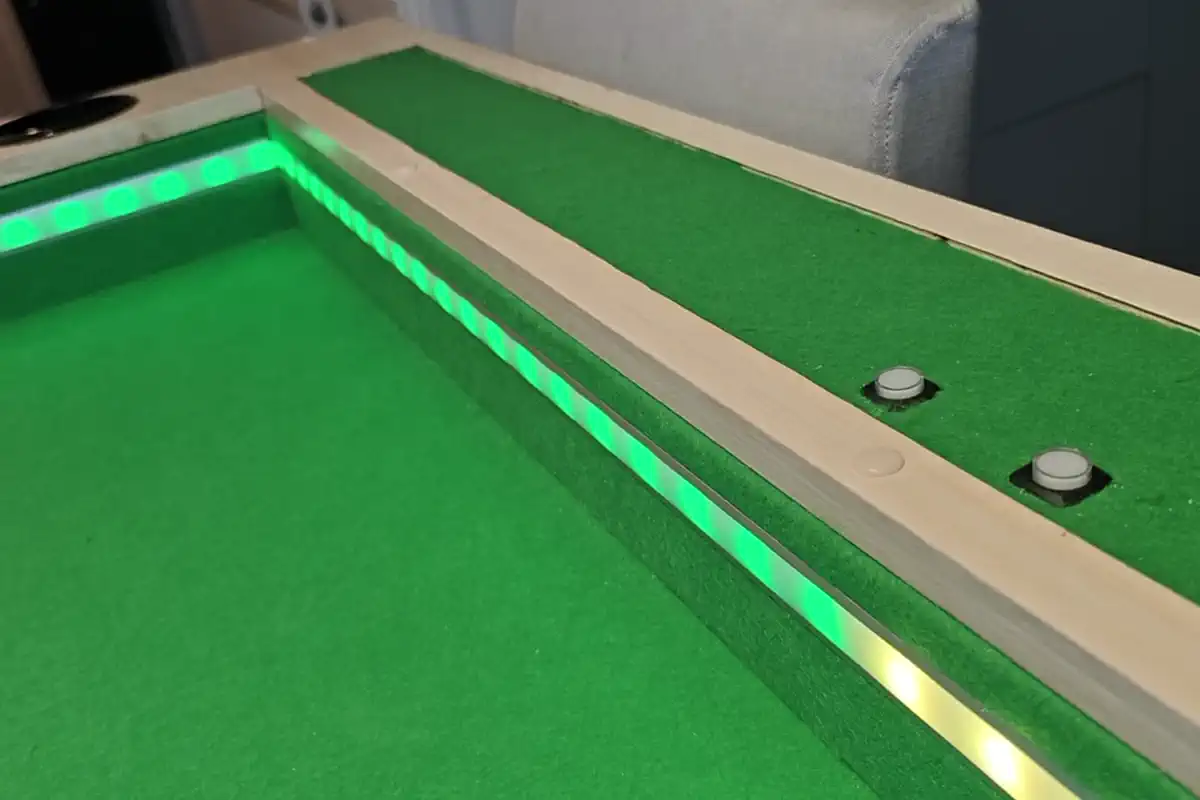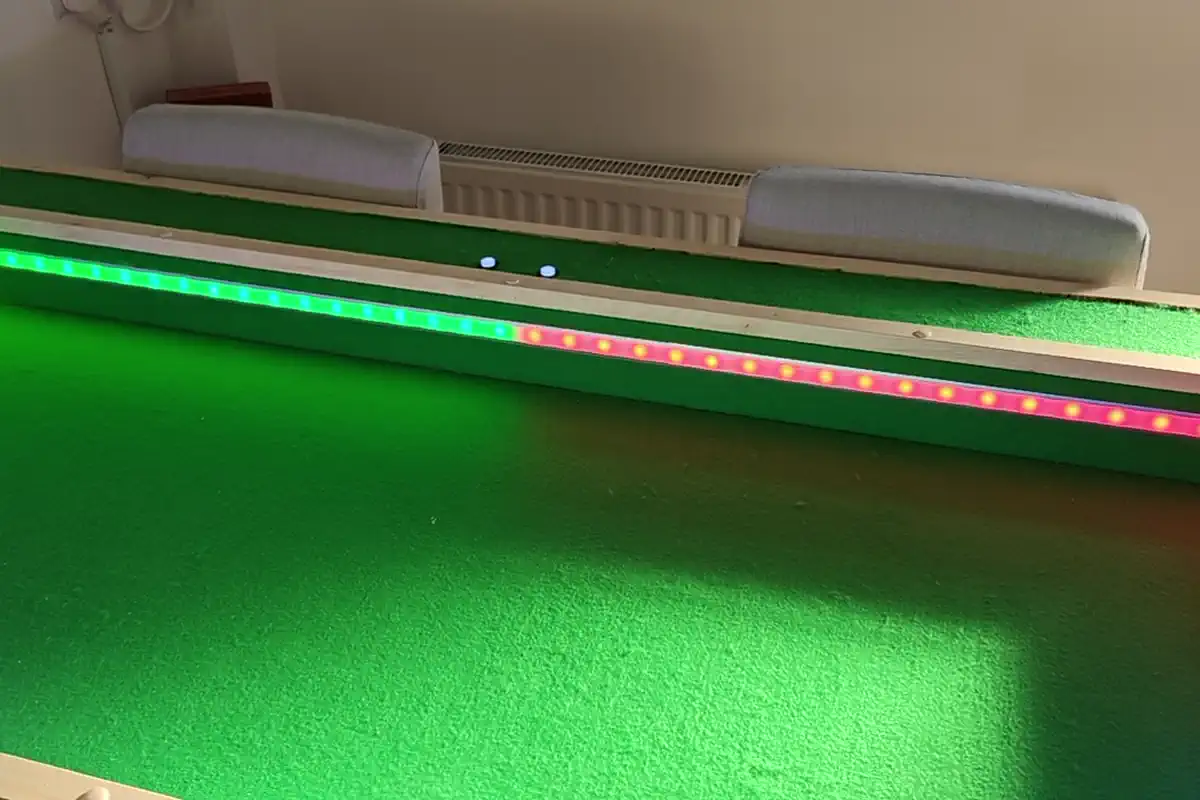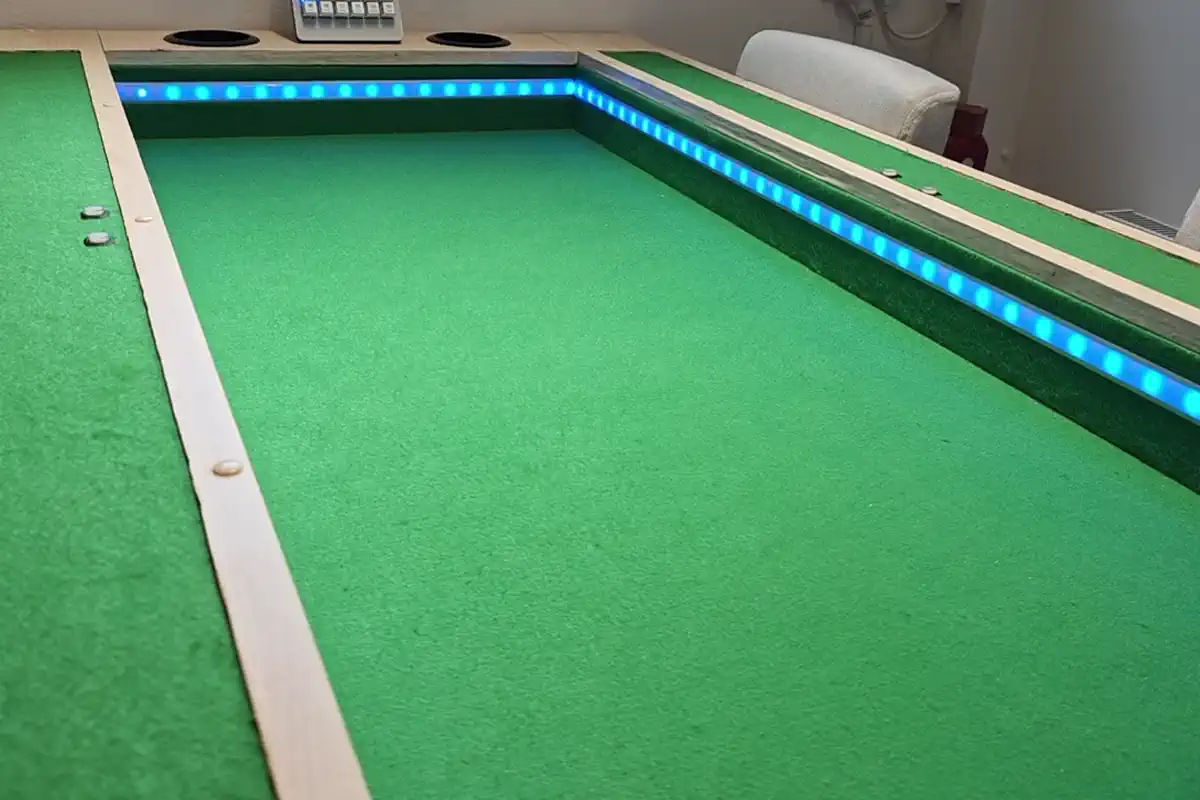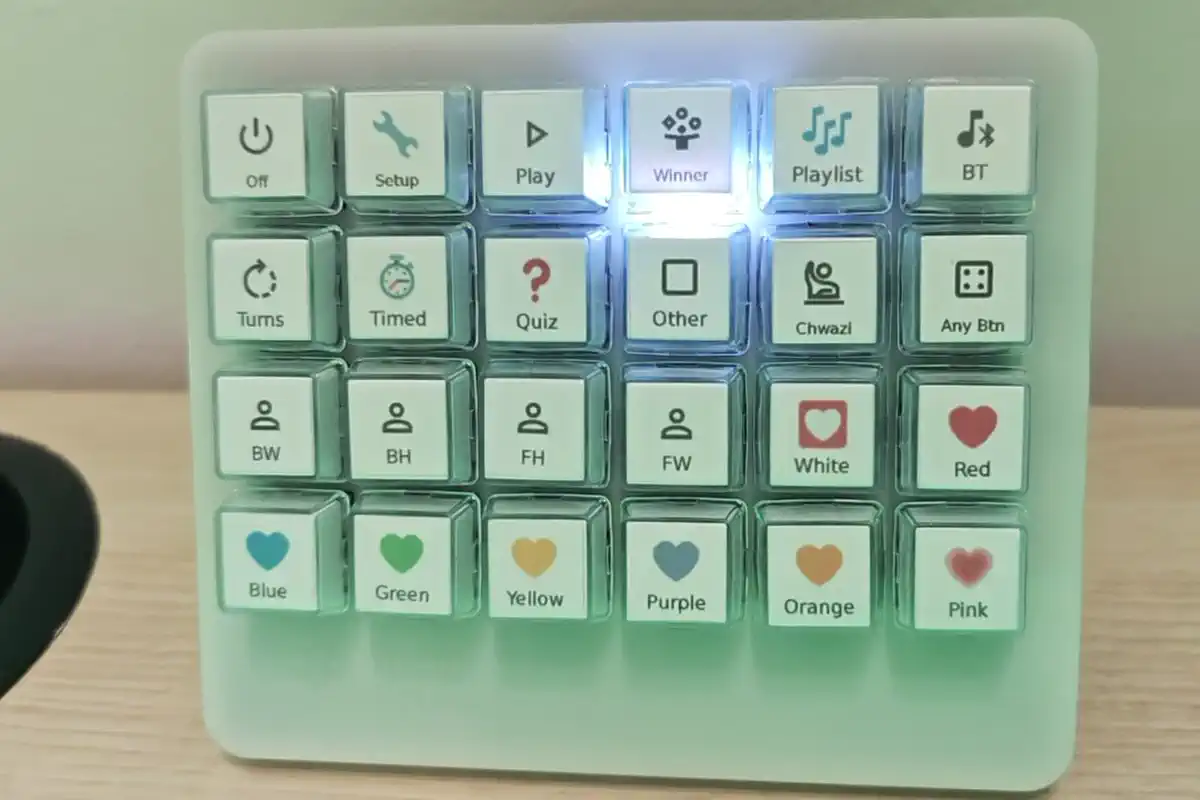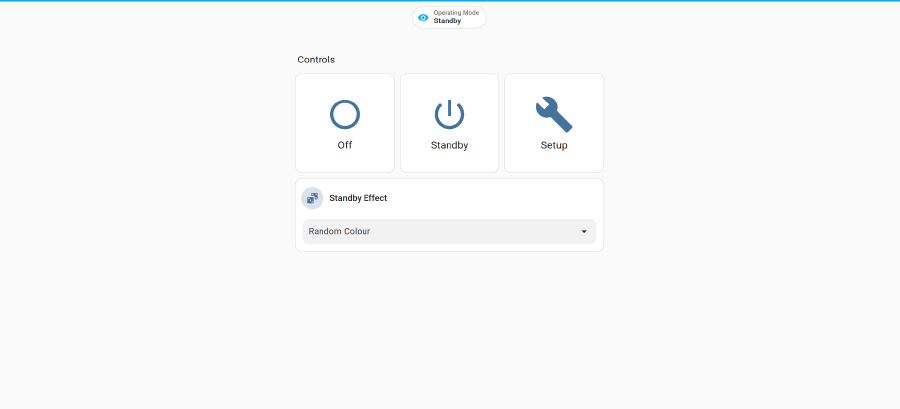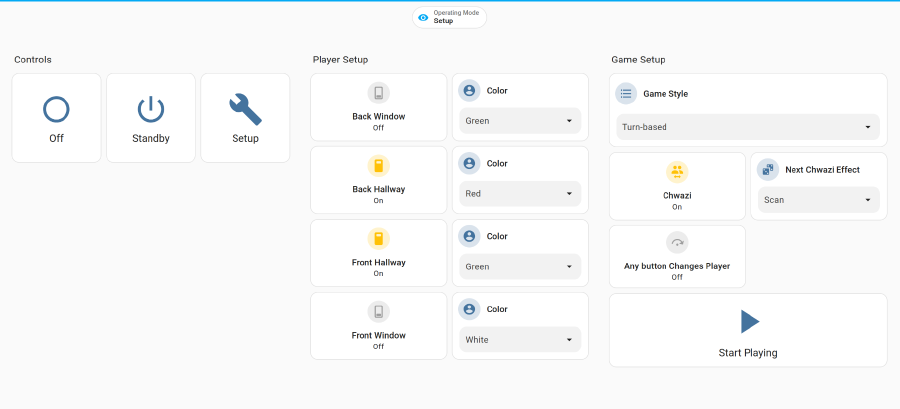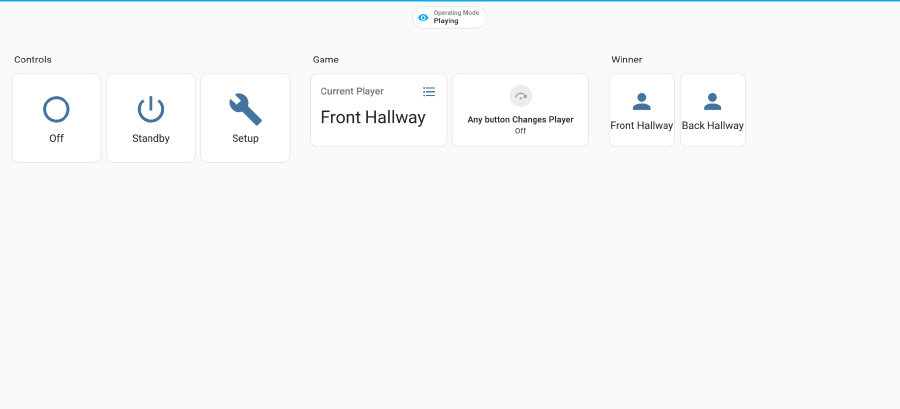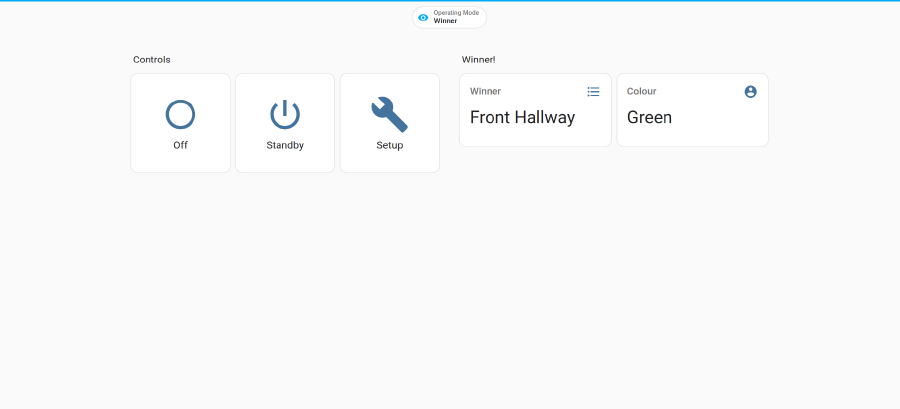My gaming table is custom built, powered by an ESP32 micro-controller running ESPHome, and a LocalDeck as a control panel.
Table Structure
Recessed Center Play Area
The center of the table is a felt-lined recessed play space with LED lighting. It is sized for the largest footprint in my collection, Ticket to Ride: Japan.
Raised Player Areas
Each player also has an felt-lined area for their individual components.
Cup Holders
Each player has a cup holder recessed into the table to minimise the risk of spillages.
Hidden Storage Space
One end of the table contains the electronics, the other contains a small hidden storage space.
Completely Covered for Dining
The lid of the table completely covers the play space for dining. This also ensures that any spillages will be mostly directed away from the play surface.
Software and lighting
The electronics are controlled via an ESP32 micro-controller running ESPHome.
Standby Lighting
When in standby mode, the inner light track will display various lighting effects.
Starting Player Selector
When enabled, the table will randomly select a starting player, including a variety of suspense building effects.
Player Colour Indicators
During game play, the inner light track will display a player’s colour so that they can be easily identified.
Current Player Tracking
For turn-based games, the current player will be indicated by their player colour pulsing on the inner light track. Their player button will also flash to indicate it is their turn. At the end of their turn, they push the button to move to the next player.
Alternate Game Types
Quiz game mode is also available for games where you need a “fastest finger first” style of play, and a timed mode for games where a timer is needed for each round (video shows at x2 speed). If you just want player colours to show, you can select the “Other” game type.
Winner Celebration
You can indicate which player won the game. The table will display their colour to celebrate.
Control Panel
The control panel uses a LocalDeck running ESPHome for control via Home Assistant.
Mode Buttons
The mode buttons indicate and allow selecting the current mode for the table.
The colour of the Off button indicates if the table is in Standby mode (Blue), or Off (Red).
Setup
Player colours can be more easily selected via the control panel. Press a player button, then a colour.
Settings
Settings such as game type, starting player selector (Inspired by Chwazi), and player button functionality can be quickly changed from the control panel.
Playing
When playing, the current player will be highlighted. Player button functionality can also be adjusted mid-game.
Winner
A winner can be selected to have the table show their colour to celebrate.
Media Controls
The media buttons can be used to control an Amazon Alexa. The playlist button will start a pre-configured playlist, while the “BT” button will ask Alexa to connect to my phone.
Home Assistant Integration
The table is integration into Home Assistant. This was the initial method of controlling the table. While this is still possible, is now primarily controlled via a physical Control Panel.
The table is still integrated with Home Assistant, as it will automatically control the smart plug powering the inner LED string, and dim the lights for dramatic effect while selecting the starting player.